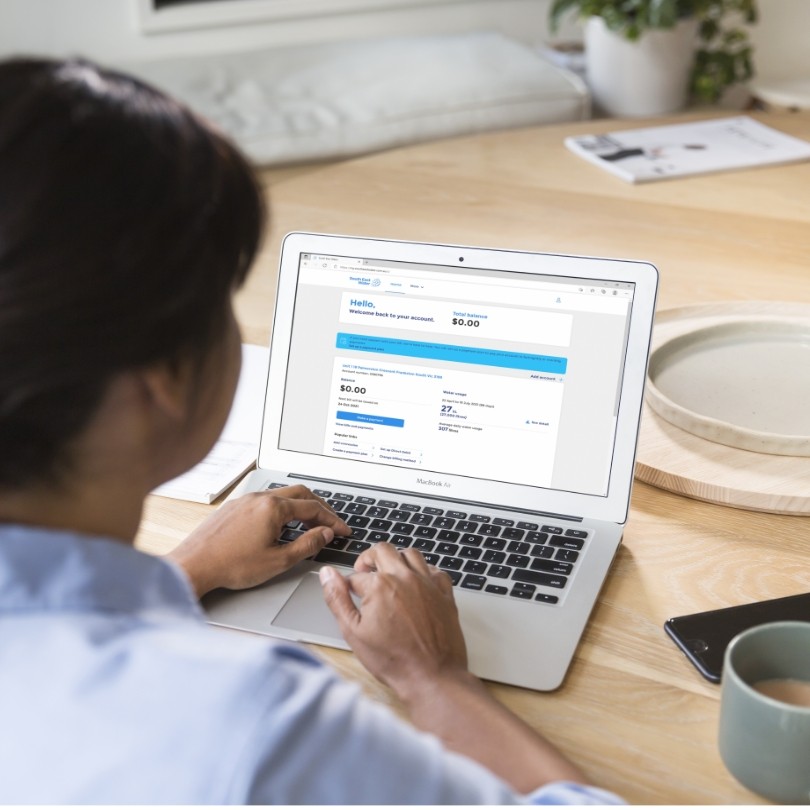Manage your account
Sign up to mySouthEastWater and manage your account online when it suits you.
Most residential customers are eligible to use mySouthEastWater, including owner-occupiers, renters, and rental providers.
If you are a small business you can also use mySouthEastWater. You'll have to complete this form and once you've sent it back, we'll set up your access.
By registering for mySouthEastWater, you'll be able to do the following:
- View your bill history (up to three years of PDF bills are available)
- View your payment history
- Make a credit card payment
- Set up a direct debit
- Request more time to pay your bill
- Set up a fortnightly or monthly payment plan
- Add and manage your concession card
- Switch to eBilling
- Move house
- Link your other properties
- View your water usage (and if you have a digital water meter you can see your hourly usage data)
- Submit a meter read
- Manage your communication preferences
- Keep your personal address details up to date
Signing up is quick and easy. You'll need your account number which is on the top right of your bill.
There's no need to close down your account, by keeping it open you have access to view past bills, usage and payments.
However, if you want to close it down, it's easy. Just submit an online request (or you can submit it via the Contact us page of mySouthEastWater).
The first thing you can do when it comes to the water account of your loved one, is to let us know so we can place a hold on the account. This means you wont have to worry about paying the account right away.
Find more information here.
Manage your business account?
Where you'll find information relating to managing your business account.